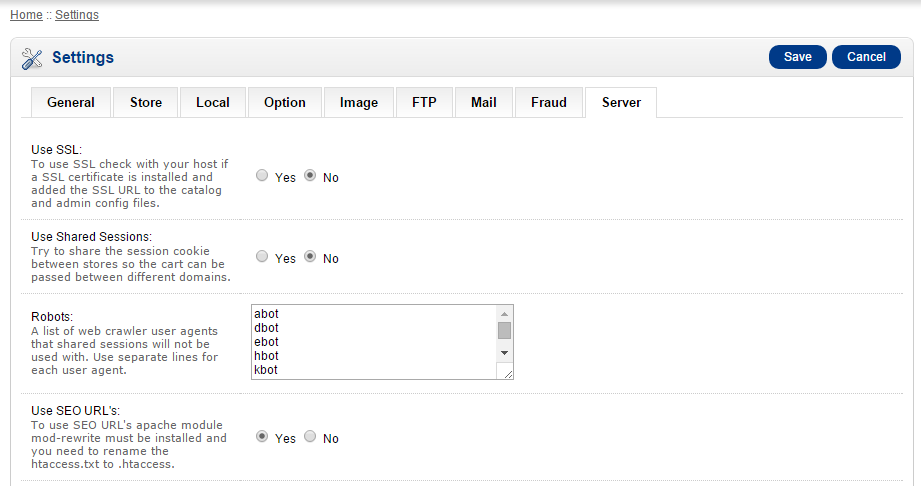How to Enable seo url in opencart ?
Enable SEO URLs in the OpenCart administrator
- Sign in to your OpenCart administrator board.
- Explore to System > Settings and snap the "Alter" connect.
- On the "Server" tab, set "Use SEO URLs" to "Yes" and spare the changes.
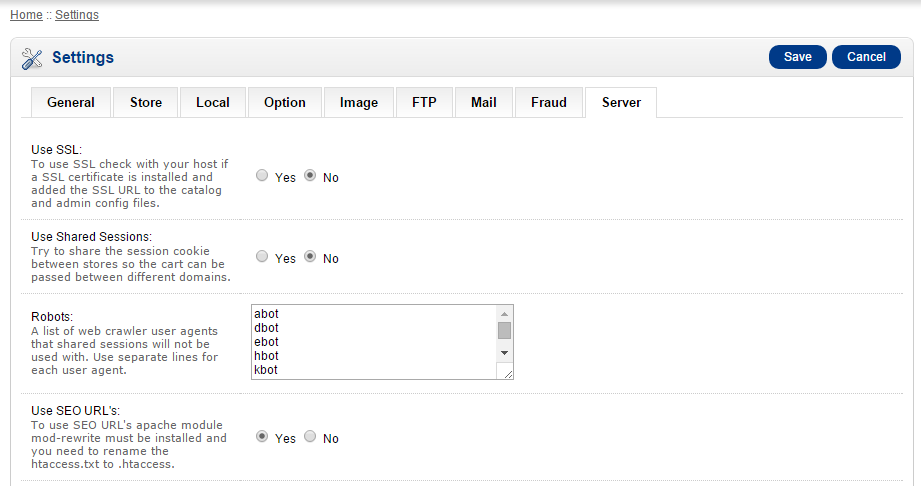
- Interface with your server by means of FTP utilizing any FTP customer (for example FileZilla)
- In your fundamental OpenCart index, there ought to be a record called .htaccess.txt. Rename it to .htaccess. On the off chance that you as of now have a .htaccess document, include this code toward the finish of the record:
# SEO URL Settings
RewriteEngine On
# If your opencart installation does not run on the main web folder make sure you folder it does run in ie. / becomes /shop/
RewriteBase /
RewriteRule ^sitemap.xml$ index.php?route=feed/google_sitemap [L]
RewriteRule ^googlebase.xml$ index.php?route=feed/google_base [L]
RewriteRule ^download/(.*) /index.php?route=error/not_found [L]
RewriteCond %{REQUEST_FILENAME} !-f
RewriteCond %{REQUEST_FILENAME} !-d
RewriteCond %{REQUEST_URI} !.*\.(ico|gif|jpg|jpeg|png|js|css)
RewriteRule ^([^?]*) index.php?_route_=$1 [L,QSA] - If your store is in a separate directory (e.g. "shop"), open the
.htaccess file in a text editor and look for this line:
RewriteBase /
If your shop is installed in a directory called “shop“, for example, change the above line in the .htaccess file to:
RewriteBase /shop/
Remember to put the slash (/) at the end. Otherwise the SEO URLs will not work with OpenCart.