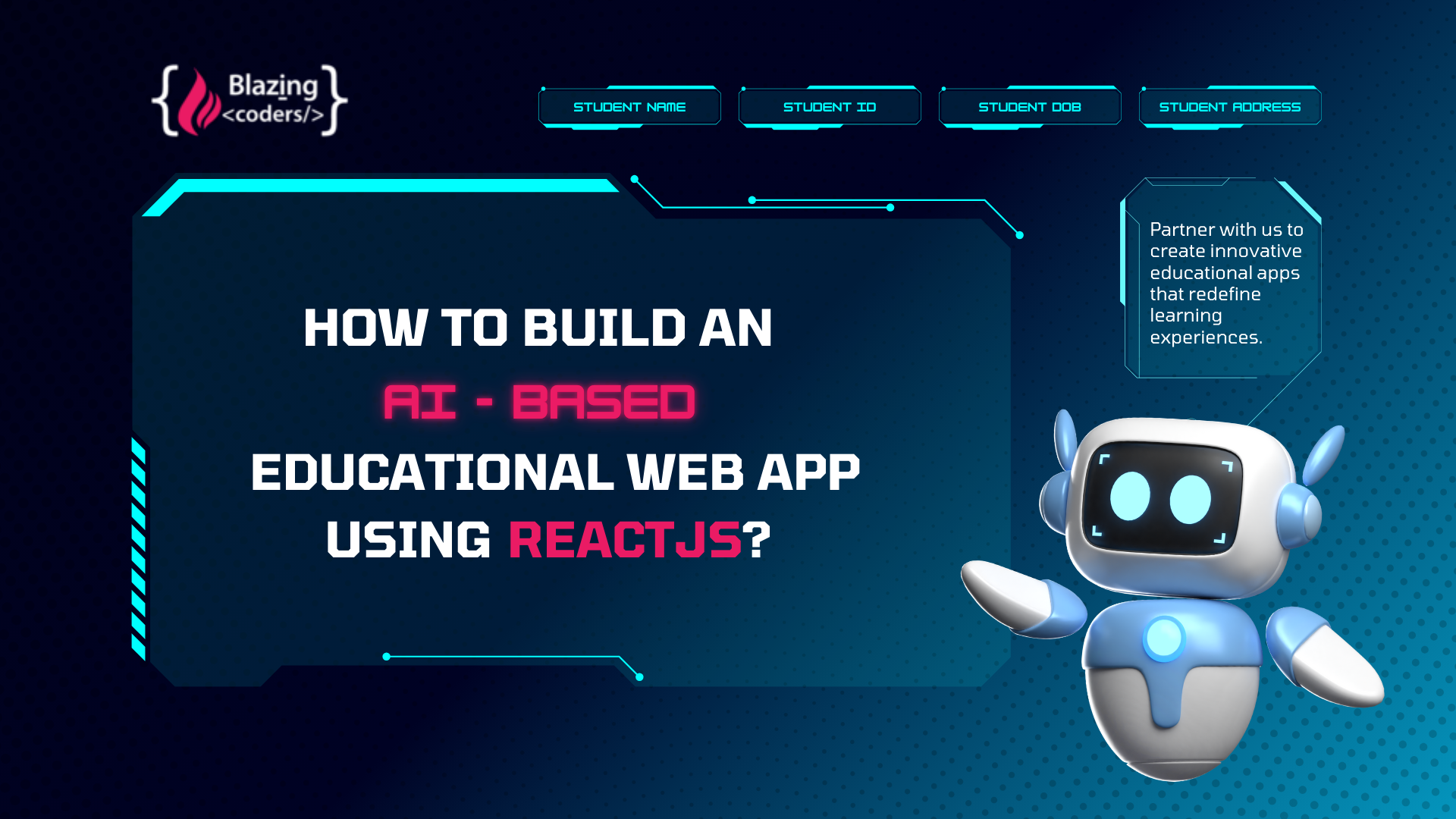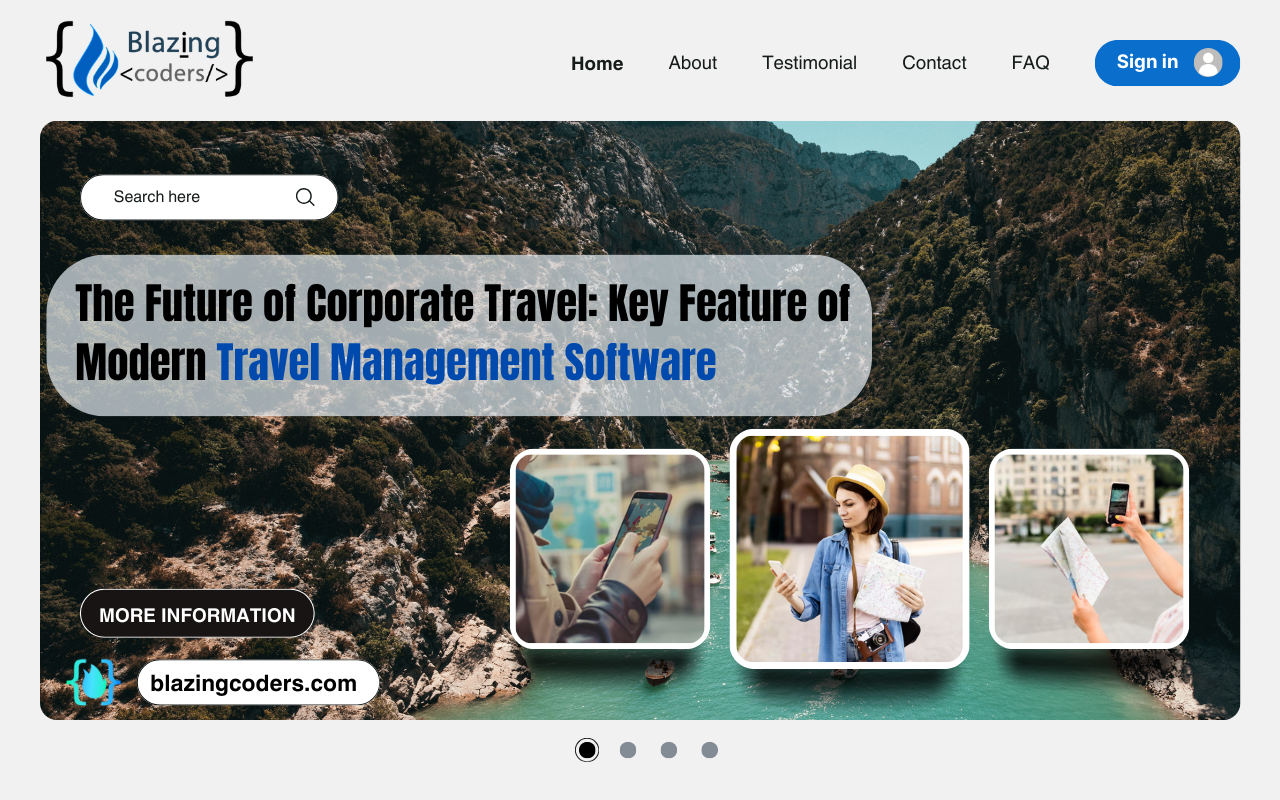How to Build an AI-based Educational Web App Using ReactJS
Artificial Intelligence (AI) is revolutionizing the education industry by personalizing learning experiences, automating administrative tasks, and providing actionable insights to educators. ReactJS, a popular JavaScript library, has become the go-to choice for developing dynamic and scalable web applications. Combining AI with ReactJS, a web development company can create robust educational web apps that redefine learning.
In this blog, we will walk you through the process of building an AI-based educational web app using ReactJS, while exploring the key considerations and best practices.
Why Choose ReactJS for an AI-Based Educational Web App?
ReactJS offers several advantages that make it ideal for AI-based educational web apps:
-
Component-Based Architecture: Simplifies the development process by allowing developers to build reusable components.
-
Virtual DOM: Enhances performance by efficiently updating and rendering components.
-
Flexibility: Integrates seamlessly with AI libraries and APIs.
-
Rich Ecosystem: Supported by a wide range of libraries and tools for state management, testing, and routing.
-
Developer Community: A vast community ensures access to resources and quick problem-solving.
Features of an AI-Based Educational Web App
Before diving into the technical implementation, let’s outline the core features of an AI-based educational web app:
-
Personalized Learning:
-
AI-Powered Chatbots:
-
Gamification:
-
Content Recommendation Engine:
-
Performance Analytics:
Steps to Build an AI-Based Educational Web App Using ReactJS
Step 1: Define Requirements and Architecture
Start by outlining the app’s objectives, user roles (students, teachers, and administrators), and the AI capabilities you want to integrate. A typical architecture might include:
-
Frontend: ReactJS
-
Backend: Node.js or Django (for API development)
-
Database: MongoDB or PostgreSQL
-
AI Integration: TensorFlow.js, OpenAI API, or custom AI models
Step 2: Set Up the ReactJS Development Environment
-
Install Node.js and npm:
-
Create a React App:
-
Install Dependencies:
Step 3: Design the User Interface
Use ReactJS components to build an intuitive and responsive UI. Key components include:
-
Dashboard:
-
Course Page:
-
Chatbot Interface:
Leverage libraries like Material-UI or TailwindCSS for styling.
Step 4: Integrate AI Features
1. Personalized Learning Engine
2. Chatbot Integration
3. Performance Analytics
Step 5: Implement Backend API
Set up a backend to manage user authentication, course data, and AI models.
Step 6: Test and Deploy
-
Testing:
-
Deployment:
Best Practices for Building an AI-Based Educational Web App
-
Focus on User Experience:
-
Ensure Scalability:
-
Data Privacy and Security:
-
Optimize Performance:
-
Regular Updates:
Conclusion
Building an AI-based educational web app using ReactJS is a rewarding endeavor that combines cutting-edge technology with impactful learning solutions. By partnering with a reliable web development company in coimbatore, you can leverage ReactJS and AI to create a scalable, engaging, and feature-rich application that meets the needs of modern learners.
If you’re looking to develop an AI-based educational web app development, contact our web development company today. Let us help you turn your vision into reality!