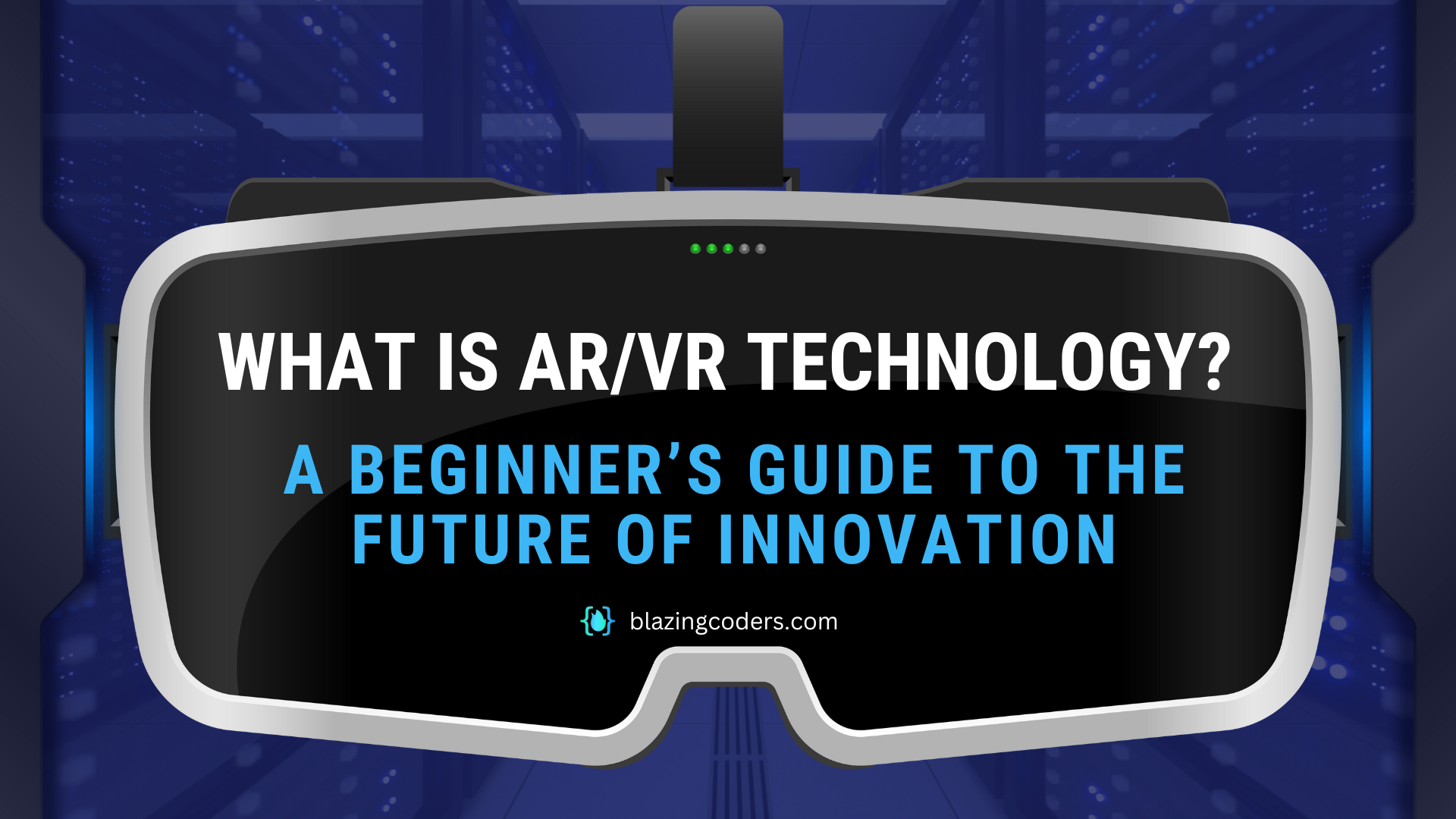How to Send Email in Laravel using SMTP
Today we are going to explain how to send email in Laravel using STMP. Laravel is PHP based framework that comes with a simple API to send emails via SMTP from localhost or Hosted online. You can easily use the 'Mailable' class to build an email function. You can also send customized data explicitly using the with() a method. Can Use SMTP Mails service providers like Google, Yahoo, Webmail and etc
Laravel Send Email via SMTP
Configure email setting in 'config\mail.php' Like MAIL_DRIVER, MAIL_HOST, MAIL_PORT, etc.
Here are the steps to send mail using the SMTP server in laravel.
Step 1:
First, install the latest version of laravel. Below is the command to install Laravel
composer create-project laravel/laravel project_name --prefer-dist
Step 2:
open up the '.env' file and configure the email settings. Here we are using email client as Gmail
Gmail SMTP Settings:
Host Name: smtp.gmail.com
Smtp Port: 587(tls), 465(ssl)
Encryption: tls/ssl
Your '.env' file should look like given below
MAIL_DRIVER=smtp
MAIL_HOST=smtp.gmail.com
MAIL_PORT=465
MAIL_USERNAME=your_gmail_id
MAIL_PASSWORD=your_gmail_password
MAIL_ENCRYPTION=ssl
Step 3:
Then generate the mailable class. Fire up the below command on the command prompt.
php artisan make:mail SendeMail
This will create 'SendeMail.php' file inside 'App\Mail' folder.
SendMail.php
namespace App\Mail;
use Illuminate\Bus\Queueable;
use Illuminate\Mail\Mailable;
use Illuminate\Queue\SerializesModels;
use Illuminate\Contracts\Queue\ShouldQueue;
class WelcomeUser extends Mailable
{
use Queueable, SerializesModels;
public $uname;
public function __construct($uname)
{
$this->uname = $uname;
}
public function build()
{
return $this->view('email.welcome');
}
}
?>
Setp 4:
Create a View file. This will contain the template of our email. Create 'email' folder inside 'views' and place 'welcome.blade.php' file. below are the simple view template
welcome.blade.php
Welcome User
Hi {{ $uname }}! Welcome to KodingMadeSimple.com
Step 5:
Create a contoller file with comment give below
php artisan make:controller MailController
And Open the 'MailController.php' file inside 'App\Http\Controllers' folder and add send_mail() function
MailController.php
...
use Illuminate\Support\Facades\Mail;
use App\Mail\WelcomeUser;
...
public function send_email()
{
$user_name = 'John Anderson';
$to = 'john.anderson@gmail.com'
Mail::to($to)->send(new WelcomeUser($user_name));
return 'Mail sent successfully';
}
?>
Step 6:
Add route for our MailController send_mail() function. router file will be in this path 'routes\web.php'
Route::get('/user/sendmail', 'HomeController@send_email');
Open your browser and Run the code